Storyboard Video
1. What does this format look like?
A storyboard video is affordable, easy to prepare, and much more understandable than an animatic.
In general, people tend to misinterpret storyboard animatics as the final product, impacting the test results. That’s why in a storyboard video, your best bet is to use real, non-animated images. The audience can easily understand that it’s a work in progress, not the final thing.
💡 Plus, the results feature a graph overlay showing different levels of brand, need, and emotion throughout the video, so you can understand which scenes to get rid of if they underperform.
2. What do the results look like?
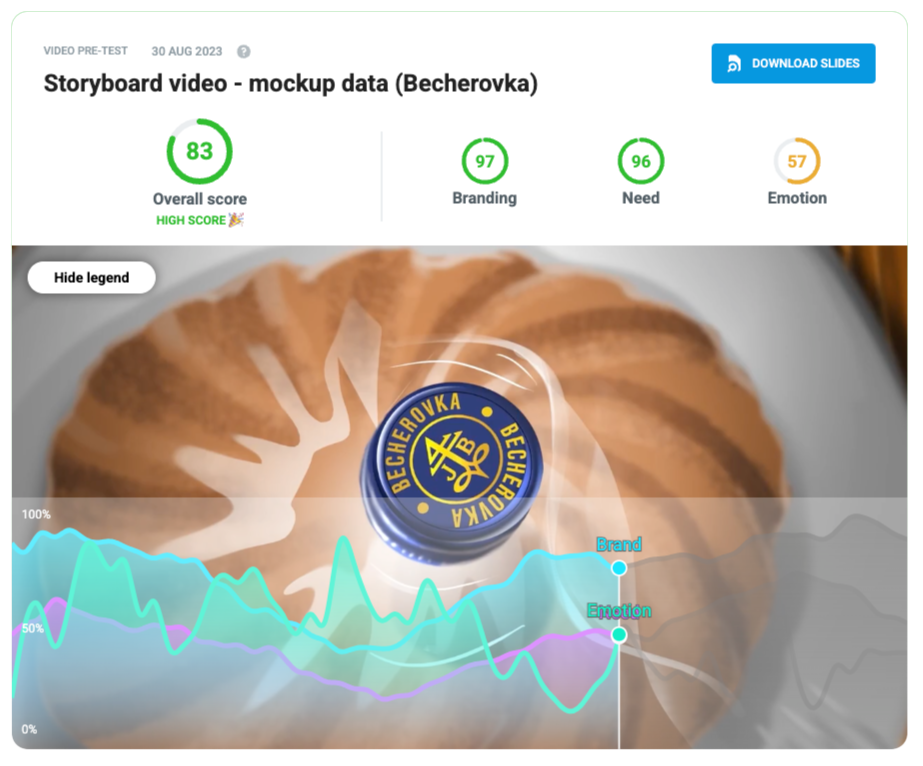
3. How to prepare for testing?
We need a couple of things from you before we can test the effectiveness of your creative.
- Provide the storyboard video
- Define your product category
- Come up with the messages (brand associations) you want to test
- List your competitors
- Define your target audience
3.1. Storyboard video
ESSENTIALS
- Create a video no longer than 60 seconds portraying your desired concept.
- Add a voiceover that provides further context for the viewer.
- Upload it or send it via e-mail.
TIPS
💡 Gather appropriate visuals – provide your target audience with visuals relevant to your product or service.
💡 Prepare a neutral voiceover script that objectively describes your offering. Avoid telling viewers what to think or feel – refrain from using subjective adjectives such as "beautiful", "delicious", etc.
💡 Keep it engaging and understandable. Make sure your voice-over captures viewers' attention while expanding on what you are trying to say with your concept.
3.2. Product category
3.3. Messages
3.4. Competitors
3.5. Target audience
✅ Everything ready! What now?
Upload everything into the platform or drop us an e-mail with the contents you've prepared.
We'll make sure nothing is missing and start gathering data immediately! If we need further clarification on something, we'll let you know!
